本文最后由 森林生灵 于 2017/09/25 20:30:00 编辑
微信的 AirKiss 功能也是调用 JS-SDK 中的一个接口,微信 JS-SDK 说明文档:https://mp.weixin.qq.com/wiki?t=resource/res_main&id=mp1421141115
jssdk.class.php
<?php
/**
* JSSDK
*
* @version 1.0.0 2017/09/19 19:49
* @author Wildlife <admin@lanseyujie.com>
* @link https://www.lanseyujie.com
* @copyright Copyright(c) 2014-2018, lanseyujie.com
*/
class JSSDK
{
private $appId;
private $appSecret;
public function __construct($appId, $appSecret) {
$this->appId = $appId;
$this->appSecret = $appSecret;
}
private function get_php_file($filename) {
return trim(substr(file_get_contents($filename), 16));
}
private function set_php_file($filename, $content) {
$fp = fopen($filename, 'w');
fwrite($fp, '<?php exit(); ?>'. $content);
fclose($fp);
}
private function createNonceStr($length = 16) {
$chars = 'abcdefghijklmnopqrstuvwxyzABCDEFGHIJKLMNOPQRSTUVWXYZ0123456789';
$str = '';
for ($i = 0; $i < $length; $i++) {
$str .= substr($chars, mt_rand(0, strlen($chars) - 1), 1);
}
return $str;
}
private function httpRequest($url, $method = 'get', $data = '') {
$curl = curl_init();
// 设置获取的信息以文件流的形式返回而不是直接输出
curl_setopt($curl, CURLOPT_RETURNTRANSFER, true);
curl_setopt($curl, CURLOPT_TIMEOUT, 500);
curl_setopt($curl, CURLOPT_SSL_VERIFYPEER, false);
curl_setopt($curl, CURLOPT_SSL_VERIFYHOST, false);
curl_setopt($curl, CURLOPT_URL, $url);
if ('post' == $method && !empty($data)) {
curl_setopt($curl, CURLOPT_POST, true);
curl_setopt($curl, CURLOPT_POSTFIELDS, $data);
}
$res = curl_exec($curl);
curl_close($curl);
return $res;
}
private function getJsApiTicket() {
// jsapi_ticket 应该全局存储与更新,以下代码以写入到文件中做示例
$data = json_decode($this->get_php_file('jsapi_ticket.php'));
if ($data->expire_time < time()) {
$accessToken = $this->getAccessToken();
// 获取 ticket
$url = 'https://api.weixin.qq.com/cgi-bin/ticket/getticket?type=jsapi&access_token='. $accessToken;
$res = json_decode($this->httpRequest($url));
$ticket = $res->ticket;
if ($ticket) {
$data->expire_time = time() + 7000;
$data->jsapi_ticket = $ticket;
$this->set_php_file('jsapi_ticket.php', json_encode($data));
}
}
else {
$ticket = $data->jsapi_ticket;
}
return $ticket;
}
private function getAccessToken() {
// access_token 应该全局存储与更新,以下代码以写入到文件中做示例
$data = json_decode($this->get_php_file('access_token.php'));
if ($data->expire_time < time()) {
// 获取access_token
// 如果是企业号用以下URL获取access_token
// $url = 'https://qyapi.weixin.qq.com/cgi-bin/gettoken?corpid='. $this->appId .'&corpsecret='. $this->appSecret;
$url = 'https://api.weixin.qq.com/cgi-bin/token?grant_type=client_credential&appid='. $this->appId .'&secret='. $this->appSecret;
$res = json_decode($this->httpRequest($url));
$access_token = $res->access_token;
if ($access_token) {
$data->expire_time = time() + 7000;
$data->access_token = $access_token;
$this->set_php_file('access_token.php', json_encode($data));
}
}
else {
$access_token = $data->access_token;
}
return $access_token;
}
public function getSignPackage() {
$jsapiTicket = $this->getJsApiTicket();
// 注意 URL 一定要动态获取,不能 hardcode
$protocol = !empty($_SERVER['HTTPS']) && $_SERVER['HTTPS'] !== 'off' || $_SERVER['SERVER_PORT'] == 443 ? 'https://' : 'http://';
$url = $protocol . $_SERVER['HTTP_HOST'] . $_SERVER['REQUEST_URI'];
$timestamp = time();
$nonceStr = $this->createNonceStr();
// 这里参数的顺序要按照 key 值 ASCII 码升序排序
$string = 'jsapi_ticket='. $jsapiTicket .'&noncestr='. $nonceStr .'×tamp='. $timestamp .'&url='. $url;
$signature = sha1($string);
$signPackage = array(
'appId' => $this->appId,
'nonceStr' => $nonceStr,
'timestamp' => $timestamp,
'url' => $url,
'signature' => $signature,
'rawString' => $string
);
return $signPackage;
}
}调用 JS-SDK 中的原生 AirKiss 界面。
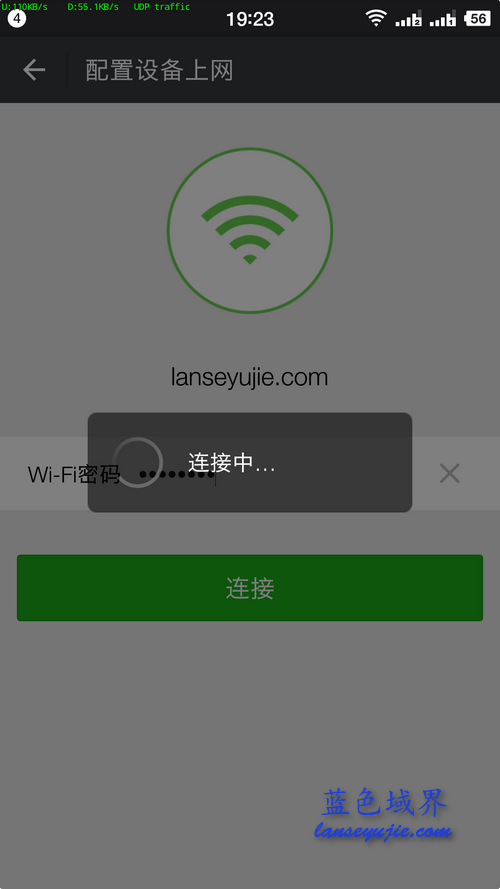
<?php
/**
* Call AirKiss
*
* @version 1.0.0 2017/09/19 20:20
* @author Wildlife <admin@lanseyujie.com>
* @link https://www.lanseyujie.com
* @copyright Copyright(c) 2014-2018, lanseyujie.com
*/
require_once 'jssdk.class.php';
$jssdk = new JSSDK('yourappid', 'yourappsecret');
$signPackage = $jssdk->GetSignPackage();
?>
<!DOCTYPE html>
<html>
<head>
<meta http-equiv="Content-Type" content="text/html; charset=utf-8" />
<title>WeChat AirKiss Test</title>
<script src="https://res.wx.qq.com/open/js/jweixin-1.0.0.js"></script>
</head>
<body>
<h2>WeChat AirKiss Test</h2>
<script type="text/javascript">
wx.config({
beta : true,
// debug: true,
appId: '<?php echo $signPackage['appId']; ?>',
timestamp: '<?php echo $signPackage['timestamp']; ?>',
nonceStr: '<?php echo $signPackage['nonceStr']; ?>',
signature: '<?php echo $signPackage['signature']; ?>',
jsApiList: ['configWXDeviceWiFi']
});
wx.ready(function() {
wx.checkJsApi({
jsApiList: ['configWXDeviceWiFi'],
// 需要检测的 JS 接口列表
success: function(res) {
var err_msg = res.err_msg;
console.log(err_msg);
// 以键值对的形式返回,可用的 api 值为 true,不可用为 false
// 如:{"checkResult":{"configWXDeviceWiFi":true},"errMsg":"checkJsApi:ok"}
wx.invoke('configWXDeviceWiFi', {}, function(res) {
err_msg = res.err_msg;
console.log(err_msg);
});
}
});
});
</script>
</body>
</html>ESP8266 在 Arduino IDE 的开发实例。
/**
* AirKiss and SmartConfig
*
* @version 1.0.2 2017/09/19 20:19
* @author Wildlife <admin@lanseyujie.com>
* @link https://www.lanseyujie.com
* @copyright Copyright(c) 2014-2018, lanseyujie.com
*/
#include <ESP8266WiFi.h>
#define LED 2
void SmartConfig() {
WiFi.mode(WIFI_STA);
Serial.print("SmartConfig...");
WiFi.beginSmartConfig();
while(1) {
Serial.print(".");
digitalWrite(LED, 0);
delay(500);
digitalWrite(LED, 1);
delay(500);
if (WiFi.smartConfigDone()) {
Serial.println("\r\nSmartConfig Success");
Serial.printf("SSID: %s\r\n", WiFi.SSID().c_str());
Serial.printf("PSK: %s\r\n", WiFi.psk().c_str());
break;
}
}
}
void WiFiInfo() {
Serial.print("\r\nConnecting...");
while (WL_CONNECTED != WiFi.status()) {
delay(500);
Serial.print(".");
}
Serial.printf("IP: %s", WiFi.localIP().toString().c_str());
}
void setup() {
Serial.begin(9600);
Serial.println("\r\nInitializing...");
pinMode(LED, OUTPUT);
digitalWrite(LED, 1);
SmartConfig();
WiFiInfo();
}
void loop() {
digitalWrite(LED, 0);
}
本文标题:微信物联网开发之AirKiss
版权声明:本文使用「署名-非商业性使用-相同方式共享」创作共享协议,转载或使用请遵守署名协议。
上一篇:CET准考证号查询接口与应用

